Learn how to build an eCommerce Website from Scratch! Building an eCommerce website from scratch can seem daunting, but it doesn’t have to be! This step-by-step guide will show you how to create an online store using WordPress and the WooCommerce plugin.
We will also provide tips on making your website stand out from the competition and attract more customers.
How to Build an eCommerce Website from Scratch

There are pros and cons to creating an eCommerce website from scratch for companies that don’t already have an online presence. The main advantages are reaching a wider audience, being more flexible, and having lower start-up costs. On the downside, a lack of technical knowledge, internet security concerns, and more complex tax legislation may be drawbacks.
Starting an eCommerce business from scratch is difficult, but it’s less complicated than you think. Creating an online business needn’t be difficult or time-consuming.
Even if you don’t have any programming knowledge, most e-commerce platforms are simple and beginner-friendly. For example, setting up an online store using an e-commerce system with CMS capabilities takes less than a week to build a website.
Follow these ten simple steps to create an outstanding eCommerce site from scratch.
10 Steps on Building an eCommerce Website from Scratch
If you’re reading this, chances are you already have a good idea of what products you want to sell online.
Step 1: Register your Domain Name

The first step is to register a domain name and choose a web hosting provider. If you have not yet decided what domain name to take, here’s a guide on Choosing a Domain Name.
Step 2: Choose your ECommerce Website Builder.

You don’t need to be a web designer to create your website or business. It’s 2022, and you can build a website without prior experience in the field.
Several website builders can help you create your professional and user-friendly website. There are several options for platforms for your company’s website. But, first, try out demos for several different builders to determine which site builder is best for you and your objectives.
Here are some of the Best Website Builders for 2022:
- Duda – Best for building a customized experience
- GoDaddy – Best for basic, no-frills websites
- Squarespace – Best prepackaged design
- Weebly – Easiest to use
- Wix – Best website builder overall
Step 3: Choose a Web Hosting Provider.

We recommend using WordPress as your eCommerce platform because it is user-friendly and has a lot of flexibility in adding plugins and themes.
Find out Everything you need to know about WordPress Hosting here.
Step 4. Install WordPress

Install WordPress after setting up your domain name and web hosting.
Step 5: Update WordPress Theme
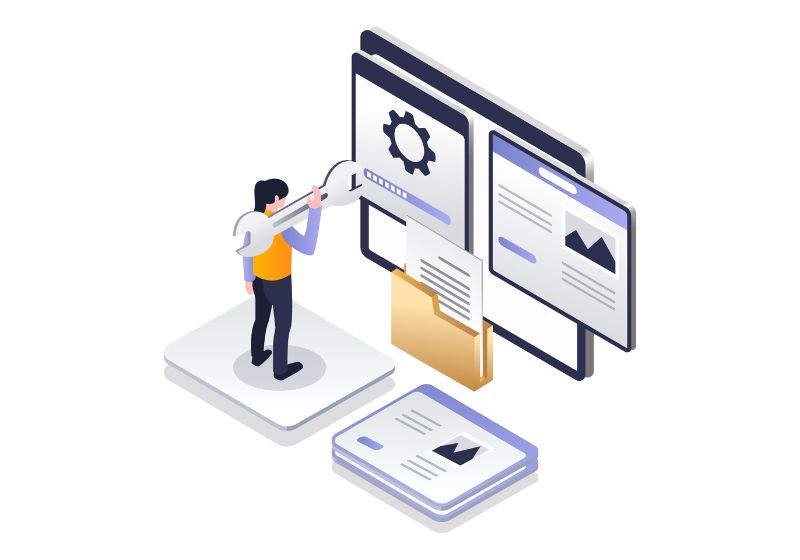
Choose a WordPress theme compatible with WooCommerce. There are many great themes out there, so take your time finding one that fits the look and feel of your brand.
Step 6: Install the WooCommerce Plugin

The WooCommerce plugin will add eCommerce functionality to your WordPress website and allow you to start selling products.
Step 7: Set up your Payment Gateway
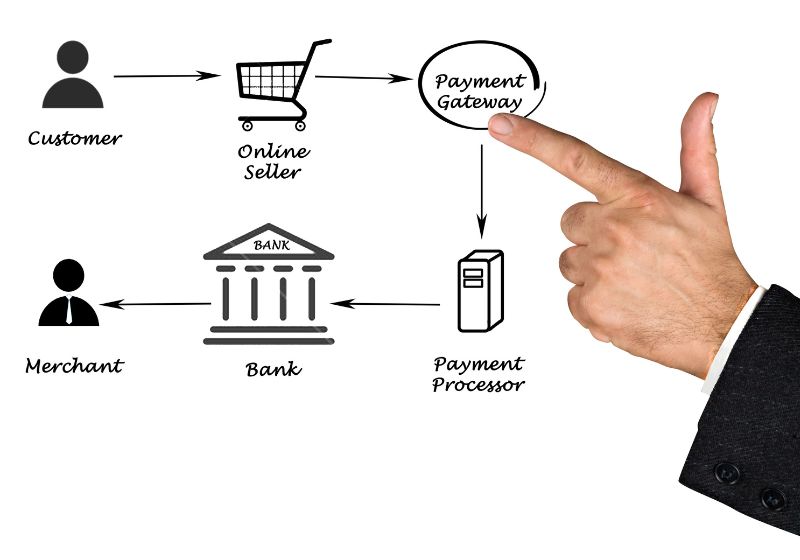
Prepare to receive money by establishing a payment processing system. For example, you may connect your website to PayPal or Stripe, or you can use a built-in solution like Shopify Payments.
Learn How to Set Up a Payment Gateway for Your Business here.
Step 8: Add your Products or Services to Your Online Store

Once you have your payment gateway set up, you can start adding products to your online store.
Here are some tips:
- Include high-quality photos
- Make sure your product descriptions are detailed and SEO-Optimized. Here is a guide on How to Write a Product Description.
- Offer different shipping options.
- Allow customers to create accounts on your website.
Step 9: Create your other Web Pages

In this case, the store is the show, but you’ll need to build your supporting sites. These include:
- Terms & Conditions
- About Us
- Contact Us
- Shipping & Returns
A website is a good way to help your brand get traction in the niche. Include at least one: a FAQ page, clothing or shoe sizings, media mentions, or even a blog.
Make sure your meta description and URL are included in each page you create.
Copy that effectively reflects your brand voice may help you engage with your target audience and improve conversions.
Increasing consumer confidence in your product by answering questions and resolving problems improves consumer trust while reducing face-to-face contact with customer service representatives and emails.
- You may quickly add and format new web pages in WordPress without writing any code.
- In most site builders, you Go to your dashboard and click Add Page.
- In most cases, a user-friendly content editor should assist you with text and media development.
If you’re unsure where to start, consider starting with:
- Terms & Conditions
- Frequently Asked Questions (FAQs)
- or other, less intimidating page types.
Then look at competing online retailers for ideas and inspiration for your fancier product pages.
Step 10: Market Your Business.
Now that your eCommerce website is up and running, it’s time to start marketing your business. There are many ways to market your business. Some of the most effective ways to market your business are:
- Social Media Marketing
- Search Engine Optimization (SEO)
- Google My Business Optimization
- Email Marketing
You can create a successful eCommerce website from scratch by following these tips!
Check out this video from 3DCart for a video guide on How to Build an eCommerce Website from Scratch in 30 minutes or less:
Have you ever built an eCommerce Website from scratch? How much do you think you should budget for building an eCommerce website? Please share with us in the comment section below.
Need help in creating your ECommerce Website? Get Help from our Experts!


1 thought on “How to Build an eCommerce Website from Scratch”
Pingback: How To Write A Product Description That Sells | 3 Easy Tips - The SEO Content Queen